Let’s clear that Siri on iOS 10 is not a universal solution to enable all applications available at iTunes. Its SDK focus on choosing categories of application to permit rich voice interactions with those apps.
Siri will work with 6 different categories of third-party apps, including payments, VoIP Calling, ride booking, messaging, Photo Search, and Workouts. Now, users will be able to command Siri to perform activities like make payments, make a call, texting, image search, cab ride booking, etc.
Through Sirikit, Apple will make it easier for users to voice-command Siri to perform activities in a wider sense. SiriKit is a new toolkit on offer that enables iOS developers to develop an extension for apps that communicates with Siri. When iOS 10 debuts, many apps will be ready to act with voice commands.
Taxi App
Taxi booking applications like Didi Chuxing, Uber, Lyft and Europe’s myTaxi will be taking advantage of the new functionality. Here, the interesting thing is you don’t have to learn some affected voice commands to talk to these apps through Siri.
You just have to say “Hey Siri, take home in an UberX.” The app will then display available Uber products, like UberPOOL, UberX, with estimated fare and ETA.
Once, the riders are connected with a driver, they will see the car in real-time in Apple Maps with vehicle and driver information. Rahul Bijor, Senior Product Manager at Uber: “We are always looking for ways to work with partners to further integrate Uber into the daily lives of riders around the world.”
He says the implementation of SiriKit took a few months. “The main challenge we faced was figuring out how to design and build an experience that made the most of Apple’s new functionality, and identifying the best way to leverage the intelligence of Siri for our users.”
Calling with VoIP Apps
Apple is viewing off how voice-enabled apps will work in the workplace with Cisco’s Spark. With the new version of Spark, users search for contacts and place calls through Siri. For example you just have to say, “Hey Siri, call John on Spark” and SiriKit and CallKit integrations will work together to pass the contact information to Spark and launch the call.
Here, the best thing is if Spark doesn’t have the contact information, it searches iOS contacts and then make a call.
Riley Marsh, Spark’s iOS lead developer:
“Spark was built specifically for the mobile user—it’s all about making sure users on the go can connect from wherever they are, so integration with Siri is a natural fit. We prioritized the implementation so users can get their calls started by just using their voice—they can call any contact – personal or corporate directory contact – from one screen view.”
You can also make call with Vonage Essentials through Siri. In the future, Vonage will allow Siri to search information that has incorporate backend systems.
Voice-powered Apps
Voice-power apps are arriving when App Store ecosystem is going through some difficulties. Due to its large size, i.e. more than 2 million apps across 25 categories, app discovery becomes more challenging.
iPhone users are not being available to explore new apps and those they download often soon unrestricted. At the same time, Apple’s developer community continues to grow. Now, there are more than 13 million developers and businesses hire iPhone app developer to develop apps. Since 2008, iPhone app developers have earned over $50 billion, but for indie developers, it becomes difficult to get their app noticed.
It is hope for any indie developer voice-powered apps could change that. As it launches an app by just speaking rather than to search in Spotlight or manually flip through device’s screen. Voice powered apps could make apps more accessible to the end users. It also makes apps simpler to use, as users didn’t require to make changes in settings and controls.
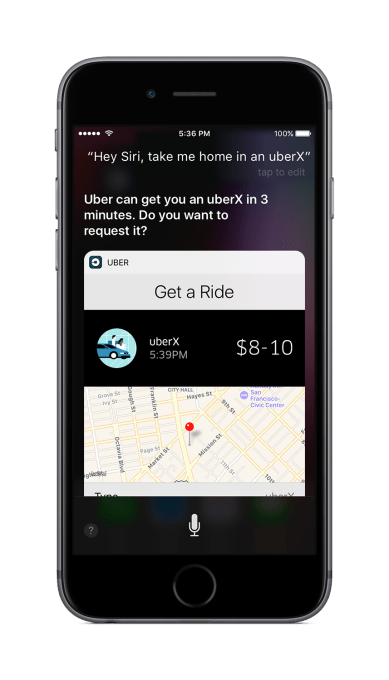
No comments:
Post a Comment